- International keyboard layouts
- English layout
![]() Download the installation file
Download the installation file
(Windows XP, Vista, 7)
Warning: similar to many other keyboard layouts utilizing the “Alt Gr” key, this layout will render unusable most of the hotkeys that use Ctrl+Alt key combinations.
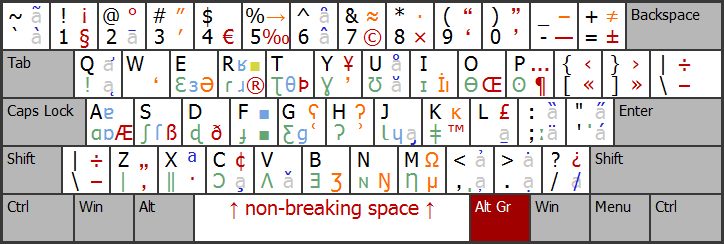
Select a key to view its desctiption
Special letters and symbols denoted with red and orange colors are entered when the right-hand Alt key is being hold (for example, [Alt Gr]+[1] → [§] or [Alt Gr]+[a] → [æ]). Special symbols located in the upper case are entered when one of the Shift keys is being hold along with the right-hand Alt key (for example, [Alt Gr]+[Shift]+[1] → [¡] or [Alt Gr]+[Shift]+[a] → [Æ]).
Blue mark above a light-gray letter “a” indicates a “dead key,” used to enter letters with diacritical marks. To enter such a letter, do the following: press and hold the right-hand Alt key; press a key with a diacritical mark; release the right-hand Alt key; enter a letter you want to add the diacritical mark to (for example, [Alt Gr]+[`], [a] → [à], [Alt Gr]+[`], [Shift]+[n] → [ñ], or [Alt Gr]+[/], [Shift]+[o] → [Ø]).
Most of the dead keys also make it possible to enter combining diacritical marks (those appended to a previously input letter), and free-standing diacritical marks (those not associated with a letter altogether).
Combining diacritical marks are entered by pressing a dead key followed by Spacebar. These symbols have to be typed after the letters they are combined with. They are useful when some exotic letters need to be input which are either absent in the Unicode standard or not supported by this layout (for example, [Mm], [Alt Gr]+[`], [Spacebar] → [M̀m̀] or [Alt Gr]+[;], [Aa], [Alt Gr]+[2], [Spacebar] → [Ǟǟ]).
Free-standing diacritical marks are entered by pressing a dead key followed by the typewriter apostrophe ['] (for example, [Alt Gr]+[;], ['] → [¨] or [Alt Gr]+[c], ['] → [¸]). These symbols are not considered to be letters and are not thus used in ordinary texts (with the exception of free-standing acute mark, entered with [Alt Gr]+['], ['] → [ˊ] sequence, which actually is a letter in Skolt Sami).
Red color denotes symbols and letters included in the standard “Windows Western” single-byte code page. Symbols denoted with orange color require support for either the multi-byte Unicode character set or an approppriate national Latin character encoding in order to work properly. Some of these symbols may be displayed incorrectly or not displayed at all if your system lacks the required fonts.
Green and blue colors denote letters and symbols whose input is only activated after [Alt Gr]+[f] or [Alt Gr]+[Shift]+[f] key combination has been pressed, respectively. These key combinations work in the same way as dead keys described above: first, a dead key has to be pressed, and then the required “color” letter should follow (for example, [Alt Gr]+[f], [Shift]+[e] → [Ɛ] or [Alt Gr]+[Shift]+[f], [e] → [ɜ]).
A yellow-colored square denotes the key that activates entering of Greek letters.
For some of the special letters and symbols, extra key combinations are used that are by no means reflected in the layout diagram above. These special rules are highlited with blue color in key descriptions that follow.
Simplified layout chart (without green and blue letters) is available below.
“Alt Gr” is a synonym for the right-hand Alt key.
Ctrl+Alt key combination may also be used interchangeably with the “Alt Gr” key.
Sometimes it may also be necessary to restart the computer in order to complete the installation process.
Once the installation is complete, you may delete the downloaded setup file along with its contents.
In order to restore the old keyboard layout, perform the same actions in reverse order:
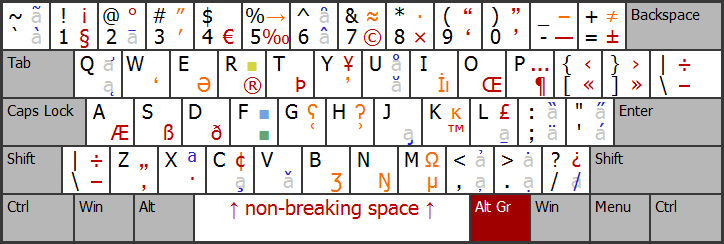
 Lower case: grave diacritical mark. Used, among others,
in French, Italian, and Portuguese. Supported letters:
[Àà], [Èè], [Ìì], [Ǹǹ], [Òò], [Ùù], [Ẁẁ], [Ỳỳ],
Vietnamese [Ằằ], [Ầầ], [Ềề], [Ồồ],
[Ừừ], [Ờờ], Chinese [Ǜǜ],
as well as combining diacritical mark (in combination with Spacebar) and
free-standing diacritical mark [ˋ] (in combination with [']).
Lower case: grave diacritical mark. Used, among others,
in French, Italian, and Portuguese. Supported letters:
[Àà], [Èè], [Ìì], [Ǹǹ], [Òò], [Ùù], [Ẁẁ], [Ỳỳ],
Vietnamese [Ằằ], [Ầầ], [Ềề], [Ồồ],
[Ừừ], [Ờờ], Chinese [Ǜǜ],
as well as combining diacritical mark (in combination with Spacebar) and
free-standing diacritical mark [ˋ] (in combination with [']).
Upper case: tilde diacritical mark. Used, among others, in Portuguese, Spanish languages, and Vietnamese. Supported letters: [Ãã], [Ẽẽ], [Ĩĩ], [Ññ], [Õõ], [Ũũ], [Ṽṽ], [Ỹỹ], Vietnamese [Ẵẵ], [Ẫẫ], [Ễễ], [Ỗỗ], [Ữữ], [Ỡỡ], as well as combining diacritical mark (in combination with Spacebar) and free-standing diacritical mark [˜] (in combination with [']).
 Lower case: section sign [§]. Mnemonic rule: the “§1”
pair of symbols will usually refer to the very beginning of a serious document.
Lower case: section sign [§]. Mnemonic rule: the “§1”
pair of symbols will usually refer to the very beginning of a serious document.
Upper case: Spanish inverted exclamation mark [¡].
 Lower case: macron diacritical mark. Used mainly
to denote long vowels. Supported letters:
[Āā], [Ǣǣ], [Ēē], [Ḡḡ], [Īī], [Ḹḹ], [Ōō], [Ṝṝ], [Ūū], [Ȳȳ],
Chinese [Ǖǖ],
as well as combining diacritical mark (in combination with Spacebar) and
free-standing diacritical mark [ˉ] (in combination with [']).
Lower case: macron diacritical mark. Used mainly
to denote long vowels. Supported letters:
[Āā], [Ǣǣ], [Ēē], [Ḡḡ], [Īī], [Ḹḹ], [Ōō], [Ṝṝ], [Ūū], [Ȳȳ],
Chinese [Ǖǖ],
as well as combining diacritical mark (in combination with Spacebar) and
free-standing diacritical mark [ˉ] (in combination with [']).
To enter [Ǣǣ] letter, combine the diacritical mark with a letter input with the help of [Alt Gr]: [Alt Gr]+[2], [Alt Gr]+[Aa] → [Ǣǣ].
To enter [Ḹḹ] and [Ṝṝ] letters used to denote long vocalic consonants in transliteration of Sanskrit, combine the diacritical mark with ordinary [Ll] and [Rr] letters: [Alt Gr]+[2], [Ll] → [Ḹḹ] and [Alt Gr]+[2], [Rr] → [Ṝṝ].
Mnemonic rule: some languages (for example, Finnish) use double letters to denote long vowels instead of macrons.
Upper case: degree sign [°]. Used, among other things, to denote a unit of plane angle (as in “the sum of the angles of a triangle is 180°”).
Mnemonic rule: degree sign is a round symbol located in the upper case; here it is being accompanied by another very round symbol [@], which is likewise located in the upper case.
 Prime and double prime symbols: [′] and [″]. These symbols are
located alongside the degree sign, as they may be used, among other things,
to represent fractions of a degree.
Prime and double prime symbols: [′] and [″]. These symbols are
located alongside the degree sign, as they may be used, among other things,
to represent fractions of a degree.
 Euro sign [€]. Shares a key with US dollar.
Euro sign [€]. Shares a key with US dollar.
 Lower case: per mille sign [‰]. Literally means
“one thousandth.” May be used as a unit of measure for seawater salinity and
road gradients, among other things.
Lower case: per mille sign [‰]. Literally means
“one thousandth.” May be used as a unit of measure for seawater salinity and
road gradients, among other things.
Upper case: right-pointing arrow [→]. Though not an officially recognized typographic symbol, it may be used sometimes to indicate a sequence of actions (as in “Start → All Programs → Accessories → System Tools → Character Map”) or an action’s result (for instance, in simple chemical reactions).
Mnemonic rule: percent sign [%] is used frequently to denote completed portion of an action, whereas right-pointing arrow represents the action itself.
 Lower case: circumflex diacritical mark. Used,
among others, in French, Romanian, and Esperanto. Supported letters:
[Ââ], [Ĉĉ], [Êê], [Ĝĝ], [Ĥĥ], [Îî], [Ĵĵ],
[Ôô], [Ŝŝ], [Ûû], [Ŵŵ], [Ŷŷ], [Ẑẑ],
as well as combining diacritical mark (in combination with Spacebar) and
free-standing diacritical mark [ˆ] (in combination with [']).
Lower case: circumflex diacritical mark. Used,
among others, in French, Romanian, and Esperanto. Supported letters:
[Ââ], [Ĉĉ], [Êê], [Ĝĝ], [Ĥĥ], [Îî], [Ĵĵ],
[Ôô], [Ŝŝ], [Ûû], [Ŵŵ], [Ŷŷ], [Ẑẑ],
as well as combining diacritical mark (in combination with Spacebar) and
free-standing diacritical mark [ˆ] (in combination with [']).
Upper case: inverted breve diacritical mark. Used in Serbo-Croatian language to indicate long falling accent. Supported letters: [Ȃȃ], [Ȇȇ], [Ȋȋ], [Ȏȏ], [Ȓȓ], [Ȗȗ], as well as combining diacritical mark (in combination with Spacebar).
 Lower case: copyright sign [©].
Lower case: copyright sign [©].
Upper case: mathematical “approximately equals” sign [≈].
 Two mathematical symbols used to denote multiplication operation:
[×] and [∙]. The former is the common “times” symbol, whereas the latter
is the rather more technical “middle dot” (visually resembling the
interpunct, but technically being a separate
entity). To illustrate the latter notation, one may say, for example, that
“5‰ = 5∙10−3.”
Two mathematical symbols used to denote multiplication operation:
[×] and [∙]. The former is the common “times” symbol, whereas the latter
is the rather more technical “middle dot” (visually resembling the
interpunct, but technically being a separate
entity). To illustrate the latter notation, one may say, for example, that
“5‰ = 5∙10−3.”
Mnemonic rule: asterisk symbol [*] is a common means of denoting multiplication in programming languages.
 Single and double English quotation marks: [‘], [’], [“], and [”].
The single closing quotation mark [’] is also known as “apostrophe,” being
widely used in English and French, among other languages.
Single and double English quotation marks: [‘], [’], [“], and [”].
The single closing quotation mark [’] is also known as “apostrophe,” being
widely used in English and French, among other languages.
Note: in the modern world, double quotation marks seem to be rather more popular than the single ones. However, they are placed in the upper case here in order to facilitate entering of the apostrophe which is quite a popular symbol on its own. Furthermore, such an arrangement is similar to that followed by the typewriter apostrophe ['] and the typewriter quotation mark ["] in the standard Windows keyboard.
 Lower case: em dash [—].
Lower case: em dash [—].
Upper case: mathematical minus sign [−]. Unlike the more common hyphen symbol [-] which is accessible from the standard Windows keyboard and is widely used to denote subtraction in programming languages, minus sign will always match perfectly the size of the plus sign (as in “the weather forecast is −1 to +1 degrees Celsius, without precipitation”).
 Lower case: plus-minus sign [±]. Widely used
in technical texts to represent approximate values (for example, “current
estimate for the age of the Universe is 13.75 ± 0.11 billion years”).
Lower case: plus-minus sign [±]. Widely used
in technical texts to represent approximate values (for example, “current
estimate for the age of the Universe is 13.75 ± 0.11 billion years”).
Upper case: mathematical “not equal” sign [≠].
 Lower case: ogonek diacritical mark. Used, among
others, in Polish, Lithuanian, and Navajo languages. Supported letters:
[Ąą], [Ęę], [Įį], [Ǫǫ], [Ųų],
as well as combining diacritical mark (in combination with Spacebar) and
free-standing diacritical mark [˛] (in combination with [']).
Lower case: ogonek diacritical mark. Used, among
others, in Polish, Lithuanian, and Navajo languages. Supported letters:
[Ąą], [Ęę], [Įį], [Ǫǫ], [Ųų],
as well as combining diacritical mark (in combination with Spacebar) and
free-standing diacritical mark [˛] (in combination with [']).
Upper case: special key for the Vietnamese “level” (neutral) tone. Makes it possible to enter letters [Ưư] and [Ơơ], and also [Ăă], [Ââ], [Êê], and [Ôô],—that is, all the special Vietnamese vowels pronounced in the level tone (and written without tone diacritical marks),—as well as “horn” combining diacritical mark used to produce [Ưư] and [Ơơ] letters (in combination with Spacebar).
After [Alt Gr]+[f] has been pressed: letter for alveolar and postalveolar click consonants [ǃ]. It does not have an uppercase form. In some African languages (for instance, in Zulu), “q” Latin letter is used to denote these sounds.
 Lower case: letter-like inverted apostrophe [ʻ].
This letter is widely used in Polynesian languages to denote glottal stops.
It resembles visually the single opening quotation mark [‘],
but does not necessarily coincide with that exactly. In Hawaiian language,
it is called “ʻokina.”
Lower case: letter-like inverted apostrophe [ʻ].
This letter is widely used in Polynesian languages to denote glottal stops.
It resembles visually the single opening quotation mark [‘],
but does not necessarily coincide with that exactly. In Hawaiian language,
it is called “ʻokina.”
The same symbol is also used in contemporary Uzbek Latin script (in letters [Oʻoʻ] and [Gʻgʻ]), and also in romanizations of Hebrew and, sometimes, Arabic (where it represents letter “ayin”).
 Azerbaijani letter “turned e” [Əə]. Also used in many African languages.
Lowercase version of the letter is, besides that, a letter of
IPA, where it is called
“schwa.”
Azerbaijani letter “turned e” [Əə]. Also used in many African languages.
Lowercase version of the letter is, besides that, a letter of
IPA, where it is called
“schwa.”
After [Alt Gr]+[f] has been pressed: African letter “open e” [Ɛɛ]. Widely used in Western Africa south of the Sahara. Lowercase version of the letter is also found in IPA.
After [Alt Gr]+[Shift]+[f] has been pressed, lower case: IPA letter “reversed epsilon” [ɜ]. Used to transcribe the vowel sound represented by “ir” in “girl.”
 Lower case: registered trade mark sign [®].
Lower case: registered trade mark sign [®].
Upper case: special key for entering of Greek letters. Main intention of this key is to provide a possibility of entering various idioms and scientific terms that use Greek letters (for example, “β-Carotene” or “ΛCDM model”). It may be used to enter any of the contemporary Greek letters (both lowercase and uppercase), including the word-tail variant “sigma” [ς].
Layout chart for the Greek letters is given below. For entering of letters [μ] and [Ω] used in physical measurement units, more convenient [Alt Gr]+[m] and [Alt Gr]+[Shift]+[m] key combinations may also be used.
Unfortunately, Greek diacritical marks are not supported by this layout, which makes it impossible to typeset ordinary Greek with it.
After [Alt Gr]+[f] has been pressed: IPA letter representing alveolar flap [ɾ]. Also used in orthographies of some African languages. This letter has no uppercase form in the Unicode standard.
After [Alt Gr]+[Shift]+[f] has been pressed, lower case: IPA letter “turned r” [ɹ]. Represents “r” sound found in English language.
After [Alt Gr]+[Shift]+[f] has been pressed, upper case: IPA letter “inverted capital r” [ʁ]. Represents “r” sound found in German and French.
 Icelandic letter “thorn” [Þþ].
Icelandic letter “thorn” [Þþ].
After [Alt Gr]+[f] has been pressed: African letter “t with retroflex hook” [Ʈʈ].
After [Alt Gr]+[Shift]+[f] has been pressed, lower case: Greek lowercase letter “theta” [θ]. Used in IPA to transcribe the consonant sound represented by “th” in “thank.”
 Lower case: letter-like apostrophe [ʼ]. Used to
represent glottal stops in romanizations of Hebrew and, sometimes, Arabic.
This letter visually coincides with single closing quotation mark [’],
but technically is a separate entity.
Lower case: letter-like apostrophe [ʼ]. Used to
represent glottal stops in romanizations of Hebrew and, sometimes, Arabic.
This letter visually coincides with single closing quotation mark [’],
but technically is a separate entity.
The same symbol is also used, in various combinations, in many African languages.
Upper case: Japanese yen sign [¥]. Also may be used to denote Chinese yuan.
After [Alt Gr]+[f] has been pressed: African letter “latin gamma” [Ɣɣ]. Lowercase version of this letter is also used in IPA.
 Lower case: breve diacritical mark. Used,
among others, in Romanian and Turkish. Supported letters:
[Ăă], [Ĕĕ], [Ĭĭ], [Ğğ], [Ḫḫ], [Ĭĭ], [Ŏŏ], [Ŭŭ],
as well as combining diacritical mark (in combination with Spacebar) and
free-standing diacritical mark [˘] (in combination with [']).
Lower case: breve diacritical mark. Used,
among others, in Romanian and Turkish. Supported letters:
[Ăă], [Ĕĕ], [Ĭĭ], [Ğğ], [Ḫḫ], [Ĭĭ], [Ŏŏ], [Ŭŭ],
as well as combining diacritical mark (in combination with Spacebar) and
free-standing diacritical mark [˘] (in combination with [']).
Upper case: ring above diacritical mark. Used, among others, in Swedish and Czech. Supported letters: [Åå] and [Ůů], as well as combining diacritical mark (in combination with Spacebar) and free-standing diacritical mark [˚] (in combination with [']).
After [Alt Gr]+[f] has been pressed: African letter “latin upsilon” [Ʊʊ]. Lowercase version of this letter is also used in IPA.
 Lower case: Turkish letter “dotless i” [ı].
Lower case: Turkish letter “dotless i” [ı].
Upper case: Turkish letter “dotted I” [İ]. Both letters are also used in Azerbaijani language.
After [Alt Gr]+[f] has been pressed: IPA letter “i with crossbars” [ɪ]. Also used in orthographies of some African languages. This letter has no uppercase form in the Unicode standard.
 Latin ligature “oe” [Œœ]. Lowercase version of the letter is also
found in
IPA.
Latin ligature “oe” [Œœ]. Lowercase version of the letter is also
found in
IPA.
After [Alt Gr]+[f] has been pressed: African reference alphabet letter “barred o” [Ɵɵ].
 Lower case: pilcrow sign [¶].
Lower case: pilcrow sign [¶].
Upper case: ellipsis […]. This is a single symbol consisting of three full stops. I am personally not a fan of it, and that’s why it is placed in the upper case.
After [Alt Gr]+[f] has been pressed: letter for bilabial click consonants [ʘ]. It does not have an uppercase form. Pronunciation of these clicks is somewhat similar to the sound denoted by letter [Pp].
 Double and single French quotation marks: [«], [»], [‹], and [›].
Double and single French quotation marks: [«], [»], [‹], and [›].
 Lower case: en dash [–]. Used to denote ranges,
among other things.
Lower case: en dash [–]. Used to denote ranges,
among other things.
Upper case: division sign, also known as “obelus” [÷]. Used to denote division operation, and also, sometimes, ranges.
 Latin ligature “ae” [Ææ]. Used in some Scandinavian languages.
Lowercase version of the letter is also found in
IPA.
Latin ligature “ae” [Ææ]. Used in some Scandinavian languages.
Lowercase version of the letter is also found in
IPA.
After [Alt Gr]+[f] has been pressed: African letter “latin alpha” [Ɑɑ]. Used in some languages of Cameroon. Lowercase version of the letter is also found in IPA, where it is called “script a.”
After [Alt Gr]+[Shift]+[f] has been pressed, lower case: IPA letter “turned script a” [ɒ]. Used in phonetic transcription of American English.
After [Alt Gr]+[Shift]+[f] has been pressed, upper case: IPA letter “turned a” [ɐ]. Used in phonetic transcription of German language.
 German ligature “sharp s” [ẞß], originating from a pair of latin
letters “sz” (“ſz”) or “ss” (“ſs”).
German ligature “sharp s” [ẞß], originating from a pair of latin
letters “sz” (“ſz”) or “ss” (“ſs”).
After [Alt Gr]+[f] has been pressed: African letter “esh” [Ʃʃ]. Uppercase form of this letter visually coincides with Greek “sigma,” but technically is a separate entity. Lowercase version of the letter is also found in IPA, transcribing the consonant sound represented by “sh” in “sharp.”
After [Alt Gr]+[Shift]+[f] has been pressed, lower case: Latin medieval letter “long s” [ſ]. It used to be a variant of lowercase “s” found at the beginning or in the middle of a word. This letter does not have an uppercase form.
 Icelandic and Faroese letter “eth” [Ðð]. Lowercase
version of the letter is also found in
IPA, where it is used
to transcribe the consonant sound represented by “th” in “the.”
Icelandic and Faroese letter “eth” [Ðð]. Lowercase
version of the letter is also found in
IPA, where it is used
to transcribe the consonant sound represented by “th” in “the.”
After [Alt Gr]+[f] has been pressed: African letter “d with retroflex hook” [Ɖɖ]. Uppercase form of this letter visually coincides with that of Icelandic [ð] and Serbo-Croatian [đ], but technically all these three letters have independent code points in the Unicode standard.
 Lower case — special key for entering of African
letters and phonetic symbols. Makes it possible to type letters
[Ɑɑ],
[Ʌʌ],
[Ɖɖ],
[Ɛɛ],
[Ǝǝ],
[Ɣɣ],
[Ɩɩ],
[ɪ],
[Ƞƞ],
[ɴ],
[Ɔɔ],
[Ɵɵ],
[Ʃʃ],
[Ʈʈ],
[Ʊʊ],
[ɟ],
[Ƹƹ],
[Ɂɂ],
[ʘ],
[ǃ],
[ǀ],
[ǁ], and
[ǂ],
as well as phonetic symbols
[ː],
[ˈ], and
[ˌ].
Lower case — special key for entering of African
letters and phonetic symbols. Makes it possible to type letters
[Ɑɑ],
[Ʌʌ],
[Ɖɖ],
[Ɛɛ],
[Ǝǝ],
[Ɣɣ],
[Ɩɩ],
[ɪ],
[Ƞƞ],
[ɴ],
[Ɔɔ],
[Ɵɵ],
[Ʃʃ],
[Ʈʈ],
[Ʊʊ],
[ɟ],
[Ƹƹ],
[Ɂɂ],
[ʘ],
[ǃ],
[ǀ],
[ǁ], and
[ǂ],
as well as phonetic symbols
[ː],
[ˈ], and
[ˌ].
Upper case — special key for entering of additional phonetic symbols. Makes it possible to type letters [ɒ], [ɐ], [ɜ], [ɡ], [ɥ], [ɹ], [ʁ], [θ], and [ſ].
After [Alt Gr]+[f] has been pressed: African reference alphabet letter “barred dotless j” [ɟ]. Also found in IPA. This letter does not have an uppercase form.
 Letter-like symbols used to represent letter
“ayin”
in romanizations of Arabic: [ʿ] and [ʕ]. The latter one is also found in
IPA.
Letter-like symbols used to represent letter
“ayin”
in romanizations of Arabic: [ʿ] and [ʕ]. The latter one is also found in
IPA.
Mnemonic rule: in Maltese language (a cognate of Arabic), “għ” digraph is used to represent “ayin.”
After [Alt Gr]+[f] has been pressed: African reference alphabet letter dedicated for the sound denoted by Arabic “ayin” [Ƹƹ].
After [Alt Gr]+[Shift]+[f] has been pressed, lower case: IPA letter “opentail g” [ɡ]. This is a simplified version of the more common ordinary [g], and may be considered interchangeable with that.
 Letter-like symbols used to represent glottal stops in romanizations
of Arabic: [ʾ] and [ʔ]. The latter one is also found in
IPA.
Letter-like symbols used to represent glottal stops in romanizations
of Arabic: [ʾ] and [ʔ]. The latter one is also found in
IPA.
Mnemonic rule: in Arabic, a letter called “hamza” is used to denote glottal stops.
After [Alt Gr]+[f] has been pressed: Inuit letter “glottal stop” [Ɂɂ]. Unlike the [ʔ] symbol described above, this letter has full-fledged uppercase and lowercase forms.
 Lower case: African hook diacritical mark. Widely
used in orthographies of African languages. Supported letters:
[Ɓɓ], [Ƈƈ], [Ɗɗ], [Ƒƒ], [Ɠɠ], [ɦ], [Ƙƙ], [Ɲɲ], [Ƥƥ], [Ɽɽ], [Ƭƭ], [Ʋʋ], [Ⱳⱳ], [Ƴƴ].
Lower case: African hook diacritical mark. Widely
used in orthographies of African languages. Supported letters:
[Ɓɓ], [Ƈƈ], [Ɗɗ], [Ƒƒ], [Ɠɠ], [ɦ], [Ƙƙ], [Ɲɲ], [Ƥƥ], [Ɽɽ], [Ƭƭ], [Ʋʋ], [Ⱳⱳ], [Ƴƴ].
This key makes it possible to enter any of the African letters with hooks with the exception of those denoting retroflex consonants ([Ɖɖ] and [Ʈʈ]), and also the rather widely used [Ŋŋ] letter. To enter these letters, use [Alt Gr]+[f] dead key and [Alt Gr]+[n], respectively.
After [Alt Gr]+[f] has been pressed: African letter “iota” [Ɩɩ].
After [Alt Gr]+[Shift]+[f] has been pressed, lower case: IPA letter “turned h” [ɥ]. Used in phonetic transcription of French, denoting a sound somewhat similar to [j] and also [w].
 Lower case: unregistered trade mark sign [™].
Lower case: unregistered trade mark sign [™].
Upper case: Inuit lowercase letter “kra” [ĸ]. Used to be a Greenlandic letter until 1973. The corresponding uppercase letter is written as a pair of symbols [Kʻ], using a normal Latin uppercase [K]. This letter is located in the upper case of the layout, because it is extremely rare.
After [Alt Gr]+[f] has been pressed: letter for palatal click consonants [ǂ]. It does not have an uppercase form.
 Lower case: macron below diacritical mark. Used,
among other things, in romanizations of Arabic and Hebrew. Supported letters:
[Ḇḇ], [Ḏḏ], [ẖ], [Ḵḵ], [Ḻḻ], [Ṉṉ], [Ṟṟ], [Ṯṯ], [Ẕẕ],
as well as combining diacritical mark (in combination with Spacebar) and
free-standing diacritical mark [ˍ] (in combination with [']).
Lower case: macron below diacritical mark. Used,
among other things, in romanizations of Arabic and Hebrew. Supported letters:
[Ḇḇ], [Ḏḏ], [ẖ], [Ḵḵ], [Ḻḻ], [Ṉṉ], [Ṟṟ], [Ṯṯ], [Ẕẕ],
as well as combining diacritical mark (in combination with Spacebar) and
free-standing diacritical mark [ˍ] (in combination with [']).
Upper case: pound sign [£].
 Lower case: diaeresis (umlaut) diacritical mark.
Used, among others, in German, French, and Turkish. Supported letters:
[Ää], [Ëë], [Ḧḧ], [Ïï], [Öö], [ẗ], [Üü], [Ẅẅ], [Ẍẍ], [Ÿÿ],
as well as combining diacritical mark (in combination with Spacebar) and
free-standing diacritical mark [¨] (in combination with [']).
Lower case: diaeresis (umlaut) diacritical mark.
Used, among others, in German, French, and Turkish. Supported letters:
[Ää], [Ëë], [Ḧḧ], [Ïï], [Öö], [ẗ], [Üü], [Ẅẅ], [Ẍẍ], [Ÿÿ],
as well as combining diacritical mark (in combination with Spacebar) and
free-standing diacritical mark [¨] (in combination with [']).
Upper case: double grave diacritical mark. Used in Serbo-Croatian language to indicate short falling accent. Supported letters: [Ȁȁ], [Ȅȅ], [Ȉȉ], [Ȍȍ], [Ȑȑ], [Ȕȕ], as well as combining diacritical mark (in combination with Spacebar).
After [Alt Gr]+[f] has been pressed: IPA symbol used to denote long vowels [ː]. It looks like a colon with slightly triangular dots.
 Lower case: acute diacritical mark. Widely used,
among others, in Spanish, Czech, and Polish languages. Supported letters:
[Áá], [Ǻǻ], [Ǽǽ], [Ćć], [Éé], [Ǵǵ], [Íí], [Ḱḱ] [Ĺĺ],
[Ḿḿ], [Ńń], [Óó], [Ǿǿ], [Ṕṕ], [Ŕŕ], [Śś], [Úú], [Ẃẃ], [Ýý], [Źź],
Vietnamese [Ắắ], [Ấấ], [Ếế], [Ốố], [Ứứ], [Ớớ],
Chinese [Ǘǘ],
as well as combining diacritical mark (in combination with Spacebar) and
free-standing diacritical mark [ˊ] (in combination with [']).
Lower case: acute diacritical mark. Widely used,
among others, in Spanish, Czech, and Polish languages. Supported letters:
[Áá], [Ǻǻ], [Ǽǽ], [Ćć], [Éé], [Ǵǵ], [Íí], [Ḱḱ] [Ĺĺ],
[Ḿḿ], [Ńń], [Óó], [Ǿǿ], [Ṕṕ], [Ŕŕ], [Śś], [Úú], [Ẃẃ], [Ýý], [Źź],
Vietnamese [Ắắ], [Ấấ], [Ếế], [Ốố], [Ứứ], [Ớớ],
Chinese [Ǘǘ],
as well as combining diacritical mark (in combination with Spacebar) and
free-standing diacritical mark [ˊ] (in combination with [']).
To enter [Ǽǽ] letter, combine the diacritical mark with a letter input with the help of [Alt Gr]: [Alt Gr]+['], [Alt Gr]+[Aa] → [Ǽǽ].
For entering of accented Scandinavian letters [Ǻǻ] and [Ǿǿ], a combination of the dead key with keys [;] and [/], respectively, may be used:
Mnemonic rule: [;] and [/] keys are located alongside of each other and of the ['] key; furthermore, [;] symbol is composed of two parts (similar to the [å] letter), whereas [/] symbol is part of the [ø] letter.
Unfortunately, “Caps Lock” mode won’t work correctly with [;] and [/] keys. Therefore, [Shift] key must always be pressed when superscript letters [Ǻ] and [Ǿ] are input, regardless of the current keyboard mode.
Upper case: double acute (Hungarian umlaut) diacritical mark. Used in Hungarian language. Supported letters: [Őő] and [Űű], as well as combining diacritical mark (in combination with Spacebar) and free-standing diacritical mark [˝] (in combination with [']).
After [Alt Gr]+[f] has been pressed: IPA symbol denoting primary stress [ˈ].
 Single and double German opening quitation marks: [‚] and [„]. These
symbols are located in the bottom-left corner of the keyboard, similar
to their position with respect to a text being quoted. Single German quotation
mark visually coincides with comma, but technically is a separate entity.
Closing German quotation marks would coincide with the opening
English ones.
Single and double German opening quitation marks: [‚] and [„]. These
symbols are located in the bottom-left corner of the keyboard, similar
to their position with respect to a text being quoted. Single German quotation
mark visually coincides with comma, but technically is a separate entity.
Closing German quotation marks would coincide with the opening
English ones.
Note: single German opening quotation mark is a much more rare symbol than the double one. Nevertheless, it is located in the lower case in the layout to maintain uniformity with English quotation marks.
After [Alt Gr]+[f] has been pressed: letter for dental click consonants [ǀ]. It does not have an uppercase form. Pronunciation of these clicks is somewhat similar to that of “z” in “pizza.” In some African languages (for instance, in Zulu), “c” Latin letter is used to denote these sounds.
 Lower case: interpunct [·]. Used in Catalan
language in [l·l] letter sequence, as well as in Gascon dialect of Occitan
language in [n·h] and [s·h]. Visually resembles
multiplication sign [∙],
but technically is a separate entity.
Lower case: interpunct [·]. Used in Catalan
language in [l·l] letter sequence, as well as in Gascon dialect of Occitan
language in [n·h] and [s·h]. Visually resembles
multiplication sign [∙],
but technically is a separate entity.
Upper case: special key for superscript and subscript symbols and several other special signs. Makes it possible to enter superscript letters “a” and “o” ([ª] and [º]) used as ordinal indicators in Spanish and Portugese, and also superscript and subscript digits as well as plus and minus signs.
Superscript symbols ([¹], [²], [³], [⁴], [⁵], [⁶], [⁷], [⁸], [⁹], [⁰], [⁻], and [⁺]) are entered when the dead key is combined with the respective number key (for minus and plus signs, [-] and [=] keys have to be used, respectively):
Subscript symbols ([₁], [₂], [₃], [₄], [₅], [₆], [₇], [₈], [₉], [₀], [₋], and [₊]) are entered using the same key combinations with an extra Shift key:
Superscript digits may be used, among other things, to denote measurement units (for examble, “km²” or “m³”), footnotes, mathematical powers (for example, “10⁻³”), and tones of some of the Chinese dialects (for example, “hoeng¹ gong²”). Subscript digits may be used, for instance, in chemical formulae (like “H₂O” or “H₂SO₄”). However, whenever possible, special markup facilities (like “Superscript” or “Subscript” styles in Microsoft Word) should be used instead of these “precomposed” symbols, as the former approach is much more flexible and widely supported.
Besides that, this key may also be used to enter the following extra symbols: numero sign [№], broken bar [¦], mathematical “less than or equal to” and “greater than or equal to” signs ([≤] and [≥]), infinity symbol [∞], and arrows ([←], [→], [↑], and [↓]):
Note: for entering of the right-pointing arrow [→], a simpler key combination [Alt Gr]+[Shift]+[5] may be used as well.
After [Alt Gr]+[f] has been pressed: letter for lateral click consonants [ǁ]. It does not have an uppercase form. In some African languages (for instance, in Zulu), “x” Latin letter is used to denote these sounds.
 Lower case: cedilla diacritical mark. Used, among others,
in Turkish and French languages, and also in Romanian when it’s not possible
to typeset comma below diacritics. Supported letters:
[Çç], [Ȩȩ], [Ḩḩ], [Şş], [Ţţ],
as well as combining diacritical mark (in combination with Spacebar) and
free-standing diacritical mark [¸] (in combination with [']).
Lower case: cedilla diacritical mark. Used, among others,
in Turkish and French languages, and also in Romanian when it’s not possible
to typeset comma below diacritics. Supported letters:
[Çç], [Ȩȩ], [Ḩḩ], [Şş], [Ţţ],
as well as combining diacritical mark (in combination with Spacebar) and
free-standing diacritical mark [¸] (in combination with [']).
Upper case: cent sign [¢].
After [Alt Gr]+[f] has been pressed: African letter “open o” [Ɔɔ]. Widely used in Western Africa south of the Sahara. Lowercase version of the letter is also found in IPA.
 Lower case: caron (háček) diacritical mark. Used,
among others, in Czech and Lithuanian languages, and also in the Chinese
phonetic system. Supported letters: [Ǎǎ], [Čč], [Ďď], [Ěě], [Ǧǧ],
[Ȟȟ], [Ǐǐ], [ǰ], [Ǩǩ], [Ľľ], [Ňň], [Ǒǒ], [Řř], [Šš], [Ťť], [Ǔǔ], [Žž], [Ǯǯ],
Chinese [Ǚǚ],
as well as combining diacritical mark (in combination with Spacebar) and
free-standing diacritical mark [ˇ] (in combination with [']).
Lower case: caron (háček) diacritical mark. Used,
among others, in Czech and Lithuanian languages, and also in the Chinese
phonetic system. Supported letters: [Ǎǎ], [Čč], [Ďď], [Ěě], [Ǧǧ],
[Ȟȟ], [Ǐǐ], [ǰ], [Ǩǩ], [Ľľ], [Ňň], [Ǒǒ], [Řř], [Šš], [Ťť], [Ǔǔ], [Žž], [Ǯǯ],
Chinese [Ǚǚ],
as well as combining diacritical mark (in combination with Spacebar) and
free-standing diacritical mark [ˇ] (in combination with [']).
To enter Sami [Ǯǯ] letter, combine the diacritical mark with a letter input with the help of [Alt Gr]: [Alt Gr]+[v], [Alt Gr]+[Bb] → [Ǯǯ].
After [Alt Gr]+[f] has been pressed: African letter “turned v” [Ʌʌ]. Uppercase form of this letter visually coincides with Greek “lambda,” but technically is a completely different symbol. Lowercase version of the letter is also found in IPA.
 Sami letter “tailed z” [Ʒʒ]. Also used in some African languages,
and (in lowercase form) in IPA.
Sami letter “tailed z” [Ʒʒ]. Also used in some African languages,
and (in lowercase form) in IPA.
After [Alt Gr]+[f] has been pressed: Nigerian letter “turned e” [Ǝǝ]. Its lowercase form coincides with a similar letter [Əə] used in Azerbaijani and in many African languages as well. However, technically these letters are separate entities.
 Sami letter “eng” [Ŋŋ]. Also used in many African languages,
and (in lowercase form) in IPA.
Sami letter “eng” [Ŋŋ]. Also used in many African languages,
and (in lowercase form) in IPA.
After [Alt Gr]+[f] has been pressed: African reference alphabet letter “small capital n” [ɴ]. Also found in IPA. This letter does not have an uppercase form.
 Lower case: Greek lowercase letter “mu” [μ].
Denotes “micro-” prefix in the International System of Units
(SI).
Lower case: Greek lowercase letter “mu” [μ].
Denotes “micro-” prefix in the International System of Units
(SI).
Upper case: Greek uppercase letter “omega” [Ω]. Denotes unit of electrical resistance (ohm) in the International System of Units (SI).
After [Alt Gr]+[f] has been pressed: letter used to denote nasalization of vowels in Lakota language [Ƞƞ]. Occurs in “aƞ,” “iƞ,” and “uƞ” digraphs. Seems to be interchangeable with [Ŋŋ].
 Lower case: comma below diacritical mark. Used
in Latvian, Romanian, and Livonian languages. Supported letters:
[Ḑḑ], [Ģģ], [Ķķ], [Ļļ], [Ņņ], [Ŗŗ], [Șș], [Țț],
as well as combining diacritical mark (in combination with Spacebar).
Lower case: comma below diacritical mark. Used
in Latvian, Romanian, and Livonian languages. Supported letters:
[Ḑḑ], [Ģģ], [Ķķ], [Ļļ], [Ņņ], [Ŗŗ], [Șș], [Țț],
as well as combining diacritical mark (in combination with Spacebar).
Upper case: Vietnamese hook above diacritical mark. Used to denote the dipping-rising tone. Supported letters: [Ảả], [Ẳẳ], [Ẩẩ], [Ẻẻ], [Ểể], [Ỉỉ], [Ỏỏ], [Ổổ], [Ởở], [Ủủ], [Ửử], [Ỷỷ], as well as combining diacritical mark (in combination with Spacebar).
After [Alt Gr]+[f] has been pressed: IPA symbol denoting secondary stress [ˌ].
 Lower case: dot below diacritical mark. Widely used
in the International Alphabet of Sanskrit Transliteration (IAST), and also
in Vietnamese and in romanizations of Arabic. Supported letters:
[Ạạ], [Ḅḅ], [Ḍḍ], [Ẹẹ], [Ḥḥ], [Ịị], [Ḳḳ], [Ḷḷ], [Ṃṃ],
[Ṇṇ], [Ọọ], [Ṛṛ], [Ṣṣ], [Ṭṭ], [Ụụ], [Ṿṿ], [Ẉẉ], [Ỵỵ], [Ẓẓ],
Vietnamese [Ặặ], [Ậậ], [Ệệ], [Ộộ], [Ựự], [Ợợ],
as well as combining diacritical mark (in combination with Spacebar).
Lower case: dot below diacritical mark. Widely used
in the International Alphabet of Sanskrit Transliteration (IAST), and also
in Vietnamese and in romanizations of Arabic. Supported letters:
[Ạạ], [Ḅḅ], [Ḍḍ], [Ẹẹ], [Ḥḥ], [Ịị], [Ḳḳ], [Ḷḷ], [Ṃṃ],
[Ṇṇ], [Ọọ], [Ṛṛ], [Ṣṣ], [Ṭṭ], [Ụụ], [Ṿṿ], [Ẉẉ], [Ỵỵ], [Ẓẓ],
Vietnamese [Ặặ], [Ậậ], [Ệệ], [Ộộ], [Ựự], [Ợợ],
as well as combining diacritical mark (in combination with Spacebar).
Upper case: dot above diacritical mark. Used, among others, in Maltese and Polish languages, and also in Irish language written in Gaelic script. Supported letters: [Ȧȧ], [Ḃḃ], [Ċċ], [Ḋḋ], [Ėė], [Ḟḟ], [Ġġ], [Ḣḣ], [Ṁṁ], [Ṅṅ], [Ȯȯ], [Ṗṗ], [Ṡṡ], [Ṫṫ], [Ẇẇ], [Ẋẋ], [Ẏẏ], [Żż], as well as combining diacritical mark (in combination with Spacebar) and free-standing diacritical mark [˙] (in combination with [']).
 Lower case: special key for slashed and stroked
letters, among them: Serbo-Croatian, Sami, and Vietnamese letter [Đđ],
Scandinavian [Øø], Polish [Łł], Maltese [Ħħ], Sami [Ǥǥ] and [Ŧŧ]. Complete
list of supported letters:
[Ƀƀ], [Ȼȼ], [Đđ], [Ɇɇ], [Ǥǥ], [Ħħ], [Ɨɨ], [Ɉɉ], [Łł], [Øø], [Ɍɍ], [Ŧŧ], [Ʉʉ],
[Ɏɏ], [Ƶƶ].
Lower case: special key for slashed and stroked
letters, among them: Serbo-Croatian, Sami, and Vietnamese letter [Đđ],
Scandinavian [Øø], Polish [Łł], Maltese [Ħħ], Sami [Ǥǥ] and [Ŧŧ]. Complete
list of supported letters:
[Ƀƀ], [Ȼȼ], [Đđ], [Ɇɇ], [Ǥǥ], [Ħħ], [Ɨɨ], [Ɉɉ], [Łł], [Øø], [Ɍɍ], [Ŧŧ], [Ʉʉ],
[Ɏɏ], [Ƶƶ].
Upper case: Spanish inverted question mark [¿].
 Upper case: non-breaking space [ ]. This symbol is
visually identical to the ordinary space character, but prohibits line wrapping
(that is, transfer of the following symbol onto a new line of text).
In this manual, it is used, for example, to write down the “Alt Gr” character
sequence.
Upper case: non-breaking space [ ]. This symbol is
visually identical to the ordinary space character, but prohibits line wrapping
(that is, transfer of the following symbol onto a new line of text).
In this manual, it is used, for example, to write down the “Alt Gr” character
sequence.
This symbol is located in the upper case in the layout (that is, a Shift button needs to be pressed to obtain it) in order to reduce the probability of it being typed accidentally in place of a normal space.
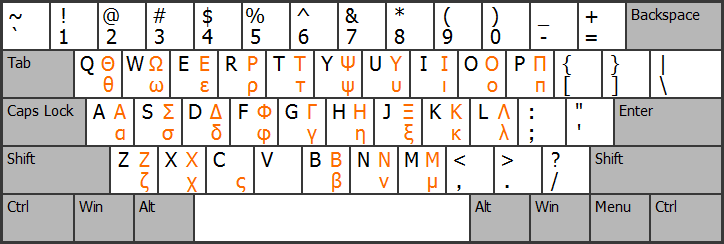
Greek letters are entered with the help of [Alt Gr]+[Shift]+[r] dead key.
Arrangement of the keys conforms for the most part to the standard Greek keyboard layout, with the exception of letters “theta” [Θθ], “psi” [Ψψ], “upsilon” [Υυ], “omega” [Ωω], and the variant lowercase “sigma” key [ς] used in word finals:
To enter Vietnamese letters [Ăă], [Ââ], [Êê], [Ôô], [Ưư], and [Ơơ] as well as their derivatives with tone diacritical marks, combine the dead keys responsible for the tone diacritics with keys [1], [2], [3], [4], [[], and []], respectively, using [Alt Gr]+[Shift]+[q] dead key for the neutral tone:
Special keys for the Vietnamese language ([1], [2], [3], [4], [[], and []]) were picked out by analogy with the standard Vietnamese keyboard layout. Unfortunately, “Caps Lock” mode won’t work properly with these keys: even when in this mode, upper-case Vietnamese letters have to be entered using a Shift key.
Letters [Ưư] and [Ơơ] without tone diacritics may also be entered by combining the [Alt Gr]+[Shift]+[q] dead key with ordinary letters [Uu] and [Oo]: [Alt Gr]+[Shift]+[q], [Uu] → [Ưư], [Alt Gr]+[Shift]+[q], [Oo] → [Ơơ].
To enter Chinese letter [Üü] with tone diacritical marks, combine the respective dead key with [Vv] letter (for example, [Alt Gr]+[`], [Vv] → [Ǜǜ] or [Alt Gr]+[v], [Vv] → [Ǚǚ]).
As compared to the previous version of this layout (that had no support for African and Greek letters), some letters and symbols have changed their locations:
Installation package for the layout was created in Microsoft Keyboard Layout Creator, version 1.4. Source file for the layout is available for download. Also available is a script written in Python 3.0 language that was used to create the layout’s chart and images representing the keys. This script will require a Python interpreter, and also the PyQt library to be installed in order to work properly. With any of the files mentioned above, as well as with the layout itself, you may do anything you like.
I, the copyright holder of these works, hereby place them into the public domain. © kbd-intl@narod.ru, 2011–2012. This manual is based substantially on materials provided by Wikipedia, as well as those of bisharat.net and several other freely available resources. Disclaimer: I’m not a specialist in neither typography nor linguistics. Please excuse me for any of the inaccuracies that this manual may contain. |